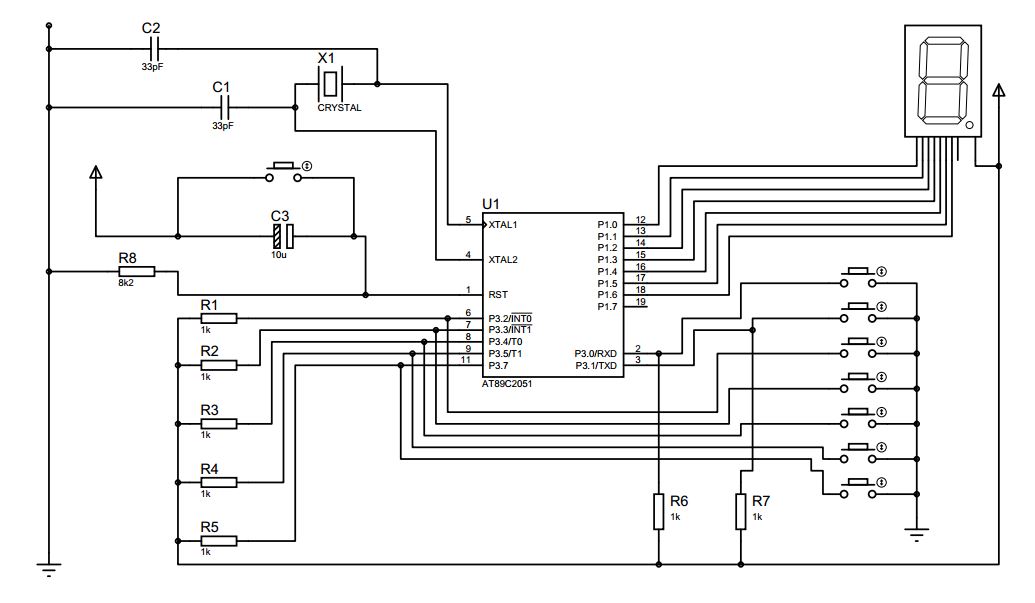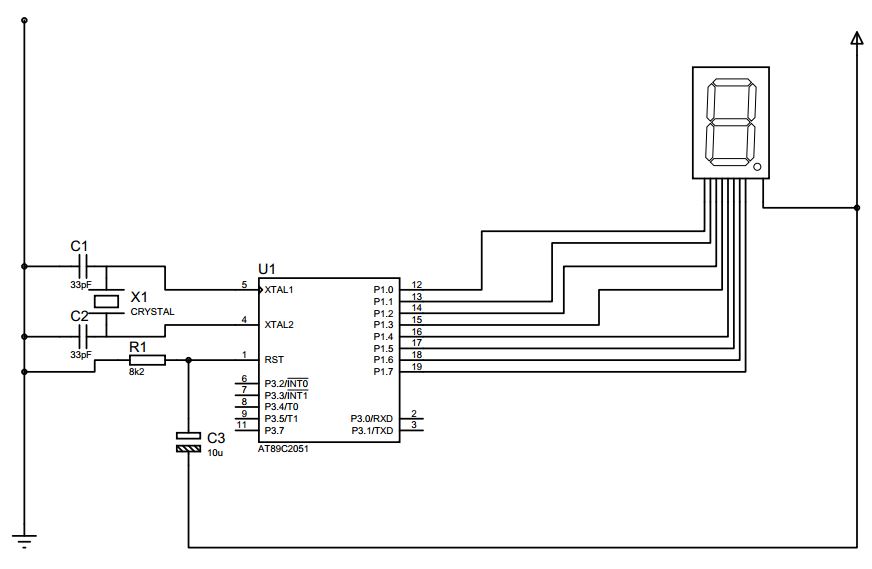3x3 Matrix Keyboard using AT89C2051 microcontroller

Project Name: 3x3 Matrix Keyboard Objective of Project: Showing 0 to 8 on a 7 segment display by using matrix theory connected to P3.0 to P3.5 Circuit Diagram: List of components: SL Name and Description Quantity 1 MCU 89C2051 1 2 7 segment display ( Common Anode ) 1 3 Resistance 1K Ohm 10 4 Capacitors 30pf (10 uf 50Volt(1), 100uf 50Volt(1)) 2 5 Crystal Q11.059A1 1 6 Voltage regulator 7805 1 7 Bread board 1 8 Connecting wires 9 Battery 9 Volt 1 10 Micro Push Type Switch 9 Flow Chart: Program: ORG 00h MOV P1, #0FFh Starter: ...